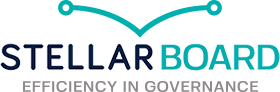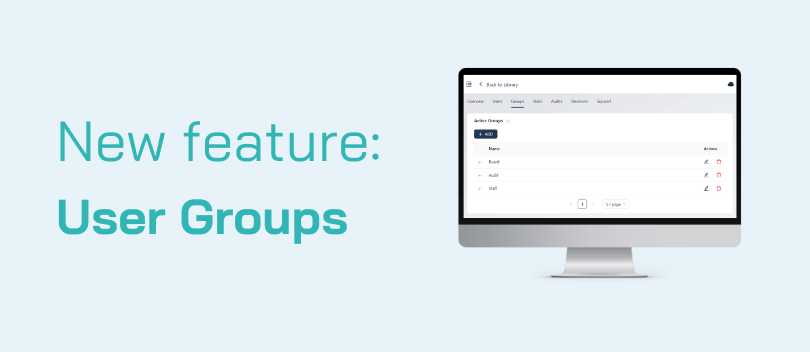At Stellar, we are constantly innovating our board pack software to make things easier for our customers. We aim to simplify board processes and document management, giving you time back to focus on what really matters.
Effective board management is essential to any organisation’s success. As boards grow in size and complexity, so too does the challenge of managing critical information. In response to this, Stellar introduced User Groups to design and simplify this process.
What is the New Board Pack Software Feature ‘User Groups’?
User Groups ensure the right people have access to the right information, easily and efficiently.
User groups is a feature within Stellar that allows you to group users by specific roles, committees or any relevant categories. For instance, you can create a User Group for the Audit and Risk Committee, another for the Executive team and so on. This allows for easy management of access permissions across the board.
Take a look at User Groups below:
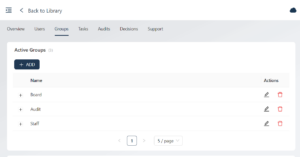
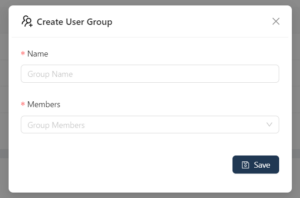
How Does it Work?
We’ve put together a short video with how to use this feature:
If you have any questions or need any additional training to make the most out of this latest board pack software feature, please get in touch here.